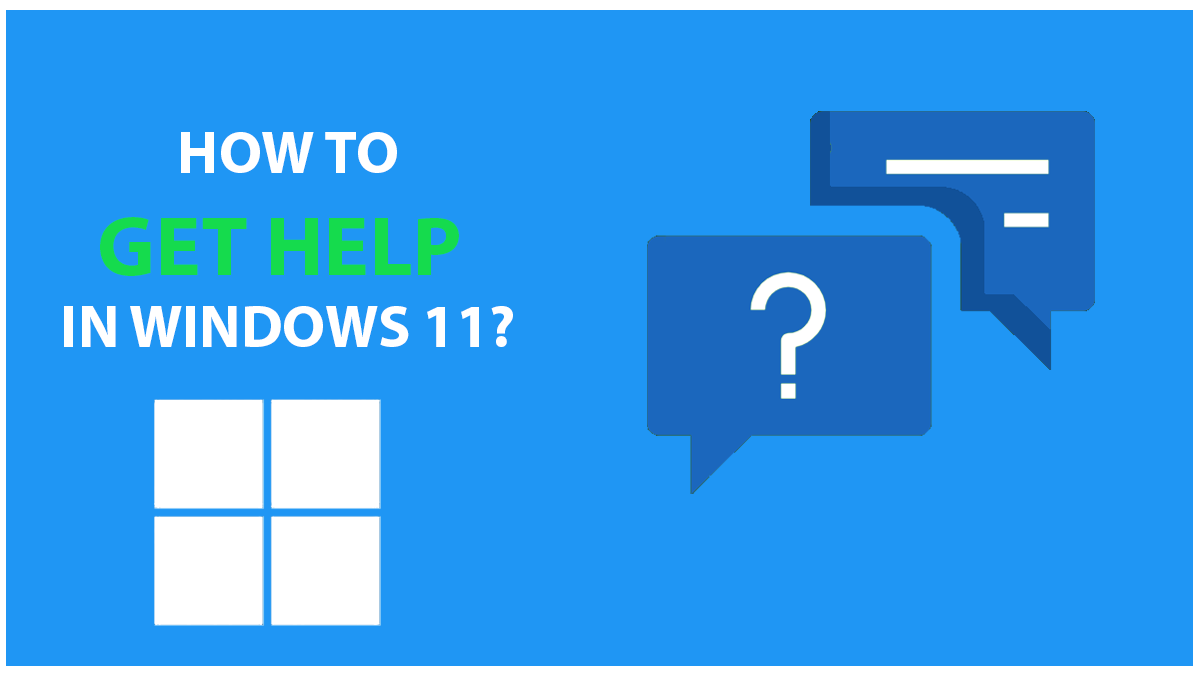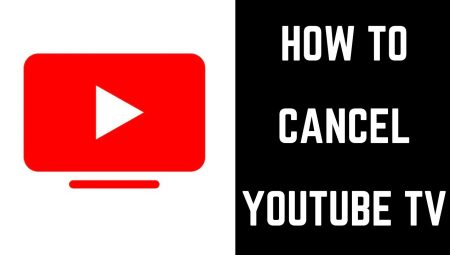Are you struggling to find help with Windows 11? You’re not alone. With the new operating system comes a new set of challenges, but don’t worry, we’ve got you covered. In this article, we’ll show you how to get help in Windows 11.
Windows 11 is the latest operating system from Microsoft. It’s designed to be more user-friendly and intuitive than its predecessor, Windows 10. However, with any new software, there are bound to be questions and issues that arise. In this article, we’ll explore the different ways you can get help with Windows 11.
How to Get Help in Windows 11
1. Use the “Get Help” App
Windows 11 comes with a built-in app called “Get Help.” This app is designed to provide you with answers to common questions and issues. To access the “Get Help” app, follow these steps:
- Click on the Start button.
- Type “Get Help” in the search bar.
- Click on the “Get Help” app.
Once you’re in the app, you can search for answers to your questions or browse through the different categories to find the help you need.
2. Use the “Get Started” App
The “Get Started” app is another built-in app that can help you get started with Windows 11. This app provides you with step-by-step instructions on how to use different features of the operating system. To access the “Get Started” app, follow these steps:
- Click on the Start button.
- Type “Get Started” in the search bar.
- Click on the “Get Started” app.
Once you’re in the app, you can browse through the different categories to find the help you need.
3. Use the “Tips” App
The “Tips” app is another built-in app that can help you get the most out of Windows 11. This app provides you with tips and tricks on how to use different features of the operating system. To access the “Tips” app, follow these steps:
- Click on the Start button.
- Type “Tips” in the search bar.
- Click on the “Tips” app.
Once you’re in the app, you can browse through the different categories to find the help you need.
4. Use the “Quick Assist” App
The “Quick Assist” app is a remote assistance tool that allows you to get help from someone else. This app is useful if you’re having trouble with a specific issue and need someone to walk you through the steps to fix it. To access the “Quick Assist” app, follow these steps:
- Click on the Start button.
- Type “Quick Assist” in the search bar.
- Click on the “Quick Assist” app.
Once you’re in the app, you can follow the instructions to get help from someone else.
5. Use the Built-in Troubleshooters
Windows 11 comes with a set of built-in troubleshooters that can help you fix common issues. To access the troubleshooters, follow these steps:
- Click on the Start button.
- Click on the Settings icon.
- Click on “System.”
- Click on “Troubleshoot.”
Once you’re in the troubleshoot menu, you can select the troubleshooter that best fits your issue.
Conclusion
Getting help with Windows 11 doesn’t have to be a daunting task. With the built-in apps and tools, you can get the help you need quickly and easily. If you’re still having trouble, don’t hesitate to reach out to Microsoft support for additional assistance.
FAQs
Q1. How do I access the “Get Help” app in Windows 11?
To access the “Get Help” app, click on the Start button and type “Get Help” in the search bar.
Q2. What is the “Quick Assist” app in Windows 11?
The “Quick Assist” app is a remote assistance tool that allows you to get help from someone else.
Q3. How do I access the troubleshooters in Windows 11?
To access the troubleshooters, click on the Start button, click on the Settings icon, click on “System,” and then click on “Troubleshoot.”
Q4. What is the “Get Started” app in Windows 11?
The “Get Started” app is a built-in app that provides you with step-by-step instructions on how to use different features of the operating system.
Q5. What is the “Tips” app in Windows 11?
The “Tips” app is a built-in app that provides you with tips and tricks on how to use different features of the operating system.